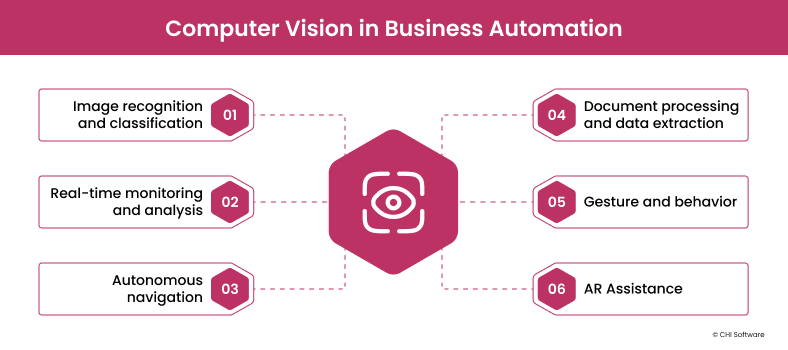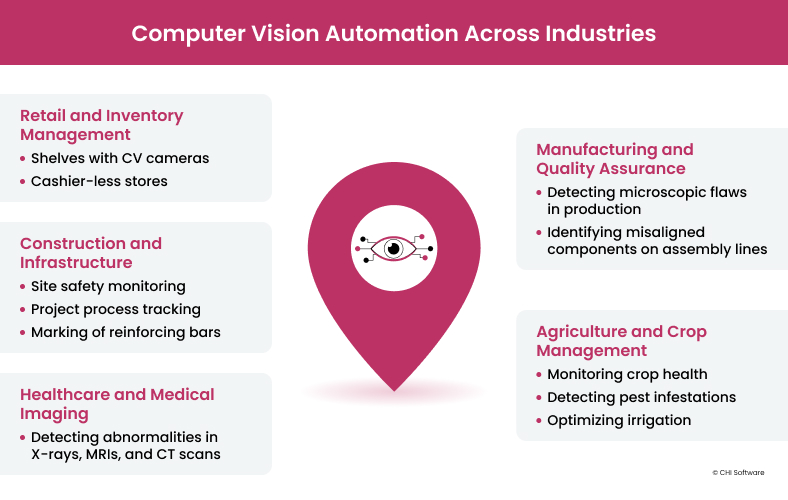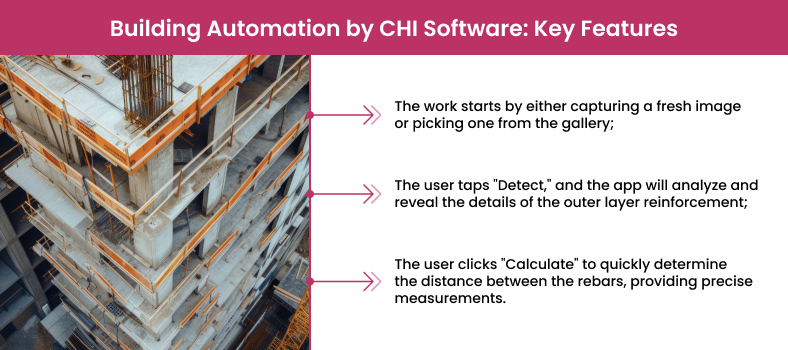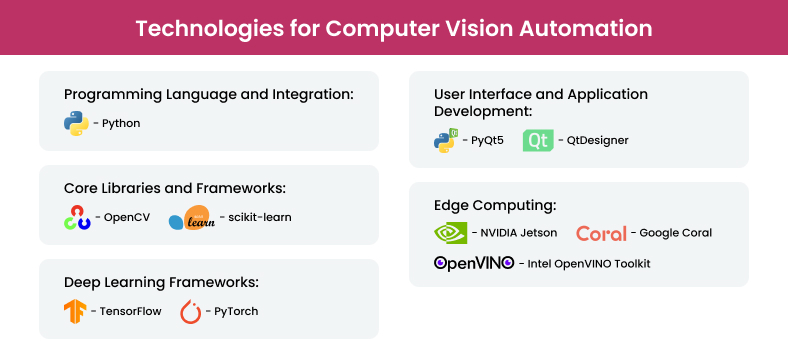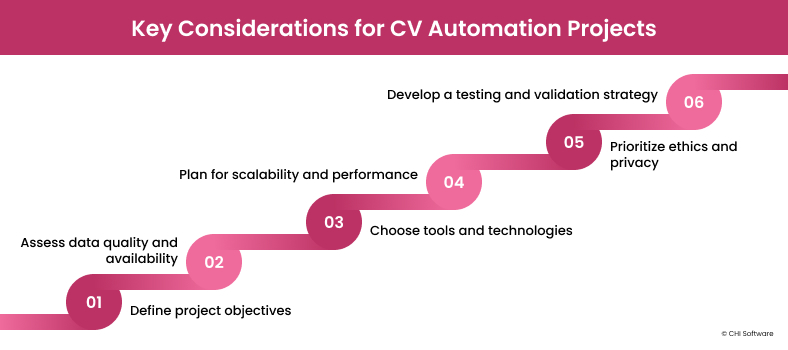Have you ever wondered how some companies seem to effortlessly optimize their business processes? The secret ingredient is often AI – more specifically, computer vision (CV). This technology has the power to automate tedious tasks by using visual data to generate valuable insights.
The global computer vision market is projected to grow at an 11.69% CAGR between 2024 and 2030, according to Statista.
The applications of computer vision are practically limitless. Any business with visual data – images, video, etc. – can benefit from its impressive abilities. Curious to learn more? Read on to see how this exciting technology can help optimize your company’s productivity, reduce waste, and gain a competitive edge. As usual, we will share our practical insights and a real case study.
Article highlights:
- Some of the primary use cases of CV automation include image recognition, real-time monitoring, and autonomous navigation;
- Retail, manufacturing, agriculture, and construction are among the industries that benefit the most from computer vision automation;
- CHI Software has built a CV automation solution for construction, which enhances workflow accuracy, reduces expenses, and improves worker safety;
How Does Computer Vision Enable Automation?
By allowing machines to “see” and interpret visual information, CV opens up new opportunities to put computers to work for us. However, it may sound too vague to understand all the benefits. Let’s explore use cases in more detail.
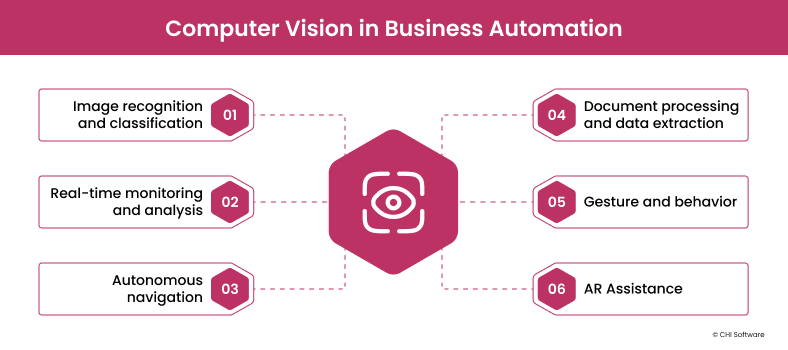
The most popular CV use cases when it comes to automation
Image Recognition and Classification
Image recognition and classification are the fundamental building blocks of computer vision. Here’s what they do:
- Identify objects, people, or scenes in images and videos,
- Categorize items based on visual characteristics,
- Detect defects or anomalies in manufacturing processes.
By automating these visual tasks, businesses can significantly reduce the need for manual inspection and sorting, which leads to faster and more accurate operations.
Real-time Monitoring and Analysis
Computer vision systems can continuously monitor and analyze visual data streams (such as camera feeds), optimizing the following tasks:
- Quality control in production lines,
- Security surveillance and threat detection,
- Traffic monitoring and management.
These real-time abilities allow for immediate response to issues, enhancing overall operational efficiency and security.
From Security to Personalization: AI Face Recognition Use Cases for 2024
Read more
Autonomous Navigation
Computer vision is essential for autonomous navigation in various applications:
- Self-driving vehicles,
- Warehouse robots and automated guided vehicles (AGVs),
- Drones for inspection or delivery purposes.
These autonomous systems can operate continuously without shutting down, reducing labor costs and increasing operational efficiency.

Document Processing and Data Extraction
Advanced computer vision techniques can automate document processing and data extraction in many scenarios:
- Optical character recognition (OCR) for digitizing printed or handwritten text,
- Automated form processing and data entry,
- Invoice and receipt parsing for financial automation.
Eliminating manual data entry and processing can save businesses time, reduce errors, and improve data accuracy.
Gesture and Behavior Recognition
CV algorithms can interpret human gestures and behaviors in various contexts, such as:
- Touchless interfaces for hygiene-sensitive environments,
- Automated customer service interactions,
- Safety monitoring in industrial settings.
This capability provides more natural human-machine interactions and can improve workplace safety.
Augmented Reality (AR) Assistance
Computer vision models play a crucial role in AR applications, which can automate and enhance various processes:
- Providing visual guidance for assembly or maintenance tasks,
- Overlaying relevant information on physical objects or environments,
- Facilitating remote expert assistance in complex procedures.
With AR in existing workflows, businesses can reduce training time, minimize errors, and improve employee productivity.
The next section will delve more into the business context and explore different industries one by one.
Real-time monitoring or document processing – what do you choose? Let's discuss your goals during a short call.
Book a meeting with our team
How to Apply Computer Vision Automation Across Industries
Computer vision is more diverse than you may think. Retail and manufacturing, construction and agriculture – all these industries can thrive with CV automation. See for yourself.
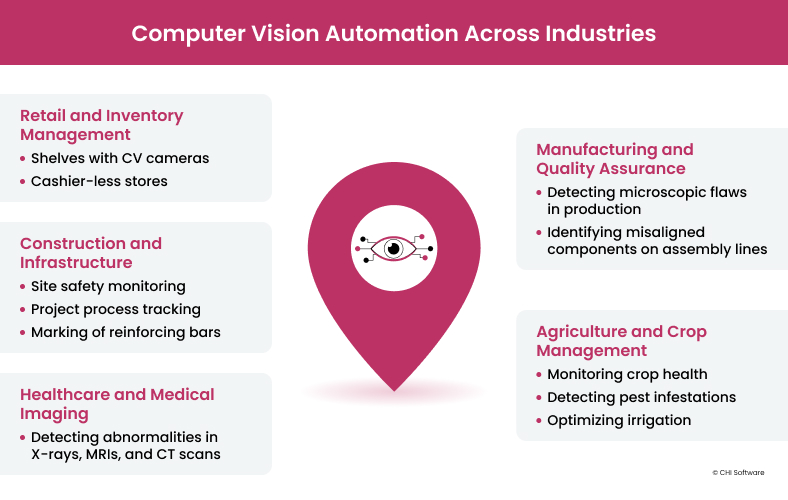
How computer vision automation benefits different industries
Retail and Inventory Management
Retailers can use computer vision to transform inventory management and enhance the shopping experience. Smart shelves equipped with CV cameras can automatically track stock levels, alerting staff when items need replenishment. CV tools also enable cashier-less stores, where customers can simply pick up items and walk out, while smart systems track their selections and automatically charge their accounts.
Picture Perfect Shopping: Image Recognition in the Retail Industry
Read more
Manufacturing and Quality Assurance
In manufacturing, computer vision systems can inspect products at levels of speed and accuracy far surpassing human capabilities. For instance, in electronics manufacturing, CV can detect microscopic flaws in circuit boards or identify misaligned components on assembly lines. This not only improves product quality but also significantly reduces waste and rework costs.
Construction and Infrastructure
The construction industry has adopted computer vision with various applications, from site safety monitoring to project progress tracking. One particularly innovative use case involves automating the marking of reinforcing bars with the help of AI-driven image recognition, reducing labor costs and improving accuracy.
Agriculture and Crop Management
Farmers use CV-enabled drones and satellites to monitor crop health, detect pest infestations, and optimize irrigation. These systems can analyze vast areas of farmland quickly, providing insights that would be impossible to gather manually. This computer vision application of computer vision helps increase crop yields and reduce resource waste in agriculture.
Healthcare and Medical Imaging
Сomputer vision makes significant strides in medical imaging analysis. AI algorithms can now assist radiologists in detecting abnormalities in X-rays, MRIs, and CT scans with remarkable accuracy. This approach surely helps in early disease detection, also allowing healthcare providers to handle larger volumes of patients more efficiently.
How about reviewing one of these use cases on the example of a real business? Our team of engineers always has something exciting to share.
Case Study: Automating Rebar Marking with Computer Vision
In Japan’s bustling construction industry, a critical yet time-consuming task causes significant bottlenecks: the manual marking of reinforcing bars, or rebars. This process, which is essential for ensuring the structural integrity of buildings under construction, is both labor-intensive and prone to human error.
As construction demands continue to grow, so does the need for a more efficient and accurate solution. That was our client’s challenge as well, and here’s how we addressed it.
How We Approached The Challenge with Computer Vision
To address the client’s concerns, our team developed an AI-driven computer vision system to automate the rebar marking process. Now, the solution can quickly and accurately identify and mark rebars, eliminating human error and saving a lot of time on the construction site.
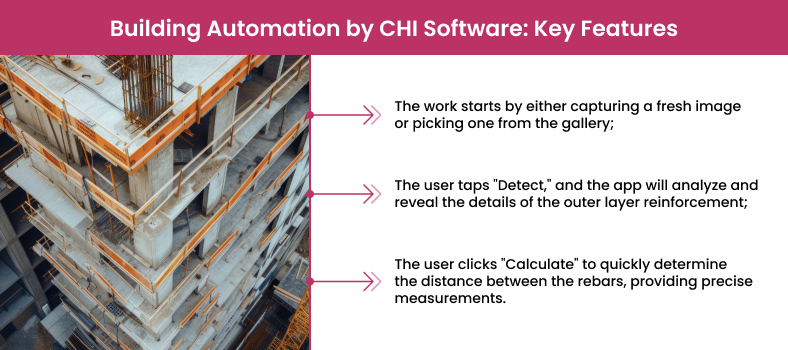
CV automation workflow we developed for our client
Key components of the AI solution
The technology stack for this groundbreaking system included:
- OpenCV: An open-source computer vision library that provided the foundation for image processing and analysis;
- TensorFlow: A robust machine learning framework used to train and deploy AI models;
- Python: A versatile programming language that ties all components together for seamless integration and functionality.
How to Combine the Power of BAS and AI for Smarter Buildings: Insights from Engineers
Read more
How the solution works
There are three steps in the solution’s workflow:
- Capturing or choosing an image: The work starts by either capturing a fresh image or picking one from the gallery;
- Identifying the outer layer: The user taps “Detect,” and the app analyzes the details of the outer layer reinforcement;
- Measuring the rebar distance: The user clicks “Calculate” to quickly determine the distance between the rebars, providing precise measurements.
Impressive Results and Industry Impact
Here are some of the remarkable outcomes after this solution was implemented:
- Increased efficiency: The automated process significantly reduced the time for rebar marking, allowing construction projects to progress faster;
- Enhanced accuracy: By eliminating human error, the system ensured consistent and precise marking, crucial for structural integrity;
- Cost reduction: With faster processing and fewer errors, overall project costs decreased, benefiting both construction companies and their clients;
- Improved worker safety: By automating a repetitive task, the system reduces the physical strain on workers and promotes a safer work environment.
The project also had some challenges and considerations we covered in our case study. Follow the link to learn more about the software’s tech stack and workflow details.
Technologies Powering Computer Vision-Based Automation
This section will cover the fundamental technologies behind computer vision automation in simple terms. This short overview will help you understand the project’s toolset and speak the engineering team’s language.
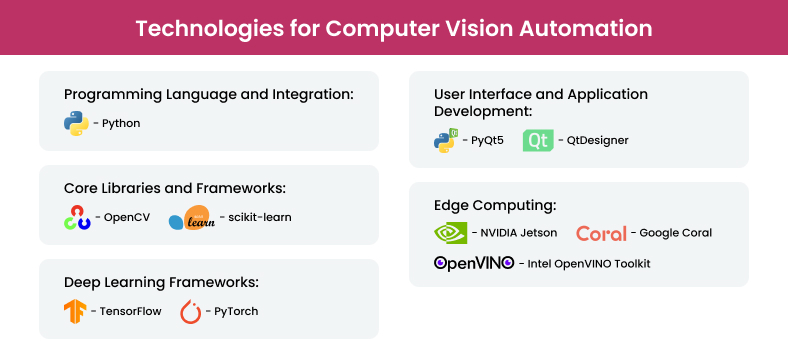
What tools to use if you want to succeed in computer vision automation
Programming Language and Integration
Python is the backbone for many computer vision projects, including the one featured in our building automation case study. Its simplicity, extensive libraries, and strong community support make it an ideal choice for developing complex computer vision software.
Python’s ability to interface with low-level libraries written in C or C++ (like OpenCV) while providing high-level abstractions makes it a powerful tool for both rapid prototyping and production-ready implementations.
Core Libraries and Frameworks
OpenCV (Open Source Computer Vision Library) is at the heart of many computer vision applications. This powerful open-source library provides tools for image and video analysis, making it essential in projects like the building automation system developed by CHI Software. OpenCV’s functionality includes image processing, object detection, and machine learning algorithms.
Another crucial technology in the computer vision toolkit is scikit-learn. This machine learning library for Python offers a wide range of algorithms for classification, regression, and clustering tasks. In computer vision applications, scikit-learn can be used for feature extraction and model training, complementing the image processing capabilities of OpenCV.
15+ Innovative Ideas for AI Mobile App Development for Startups
Read more
User Interface and Application Development
For creating user-friendly interfaces in computer vision apps, PyQt5 stands out as a versatile framework. The tool allows developers to build robust solutions with Python, integrating seamlessly with other libraries like the mentioned OpenCV. PyQt5’s extensive widget set and layout system help create intuitive interfaces to visualize and interact with computer vision outputs.
QtDesigner, a tool that comes with PyQt5, further streamlines the UI development process. QtDesigner provides a drag-and-drop interface for designing application layouts, which can then be easily integrated with Python code. The combination of PyQt5 and QtDesigner helps with rapid prototyping and development of CV solutions with polished interfaces.
Emerging Technologies and Future Trends
As computer vision keeps evolving, emerging technologies are taking automation’s capabilities even further. Deep learning frameworks like TensorFlow and PyTorch are increasingly integrated into CV workflows for more sophisticated object recognition and scene understanding.
Edge computing solutions are also gaining traction, used for real-time processing of visual data on-site, which is particularly valuable in applications like construction site monitoring. Some popular edge computing solutions include NVIDIA Jetson, Intel OpenVINO Toolkit, and Google Coral.
As demonstrated in the building automation case study, the right combination of these tools can lead to innovative solutions that address complex real-world challenges.
But even if you know the essential tools, how should you start the development process? The next section will give you an idea.
Implementing a Computer Vision Solution: Key Considerations
Like any other software development effort, computer vision projects involve several considerations. From defining the project scope to selecting the right tools, each step plays a vital role in achieving success.
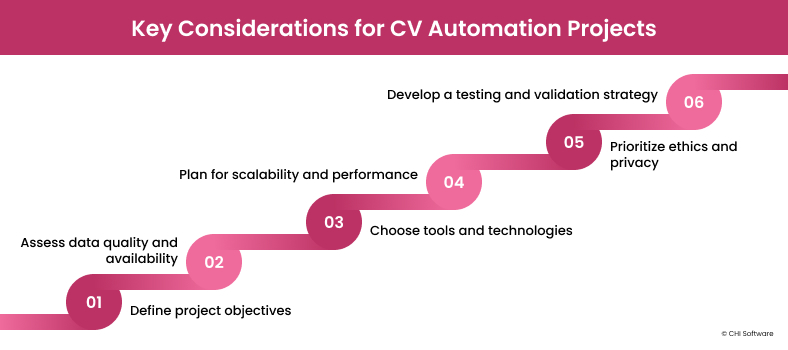
What to keep in mind if you want to implement CV automation
Clearly Define Project Objectives
Before diving into implementation, establish clear and measurable goals for your computer vision solution. Ask yourself:
- What specific problems must be solved?
- How will success be measured?
- What are the expected outcomes and benefits?
Answering these questions will create a solid foundation for your project and align stakeholders’ expectations.
Assess Data Quality and Availability
The success of any computer vision solution hinges on the quality and quantity of available data. Consider the following:
- Do you have access to a large and diverse dataset of real-world scenarios?
- Is the data properly labeled and annotated?
- Are there any potential biases in the dataset that need to be addressed?
Having high-quality and well-curated data is crucial for training accurate and reliable models. Of course, experienced AI engineers can help you collect and structure a proper dataset.
Seeing Through the Machine’s Eyes: Top Challenges in Image Recognition
Read more
Choose the Right Tools and Technologies
Selecting appropriate tools and technologies is critical for effective implementation. Consider factors such as:
- Hardware requirements (e.g., GPUs (graphic processing units) for deep learning),
- Software frameworks and libraries (e.g., TensorFlow, PyTorch, OpenCV),
- Cloud vs. on-premises deployment options.
Evaluate each option based on your project’s needs, budget constraints, and team expertise.
Plan for Scalability and Performance
As your computer vision solution grows, it’s important to design for scalability and optimal performance. Consider:
- How will the system handle increased data volume and processing demands?
- What strategies can be implemented to reduce latency and improve real-time processing capabilities?
- How will the solution integrate with existing systems and workflows?
Addressing these concerns early on will help ensure long-term success and avoid costly redesigns in the future.
Prioritize Ethics and Privacy
Implementing computer vision solutions often involves handling sensitive data and making decisions that can impact individuals. It’s crucial to:
- Adhere to relevant data protection regulations (e.g., GDPR, CCPA),
- Implement robust security measures to protect data and prevent unauthorized access,
- Consider the ethical implications of your solution and potential biases in decision-making processes.
By prioritizing ethics and privacy, you’ll build trust with users and stakeholders while mitigating potential legal and reputational risks.
Develop a Robust Testing and Validation Strategy
Thorough testing and validation are essential for ensuring the accuracy and reliability of your computer vision solution. We recommend developing a comprehensive strategy that includes:
- Unit testing of individual components,
- Integration testing to verify system-wide functionality,
- Performance testing under various conditions and scenarios,
- Continuous monitoring and evaluation in real-world environments.
Using a thorough testing process, you can spot and fix issues early, resulting in a stronger and more reliable solution.
Conclusion
As you’ve seen, computer vision is boosting business automation across industries. Our case study on automating rebar marking shows the real benefits of this technology, such as higher efficiency, fewer errors, and better safety. All of it sounds promising, doesn’t it?
As AI and machine learning keep advancing, computer vision will offer even more opportunities for automation. To stay competitive in today’s fast-paced business world, consider how computer vision could improve your work processes.
If you are hesitant, we’ll gladly help you find the right use case and build a CV solution from the ground up. Contact our team to book a short intro call – we’re always here to help you start.
FAQs
-
How can I use computer vision in business automation?

You can use CV technology to automate various tasks involving visual data, such as quality inspection, inventory tracking, and even customer interactions. For example, computer vision tools can help identify defects in products, monitor stock levels in real time, or recognize customer preferences in a retail setting.
-
What are the benefits of using computer vision in business?

First and foremost, computer vision can increase efficiency and accuracy by automating tasks that are prone to human error. CV also enhances decision-making with real-time insights and data analysis, which can improve both operational and strategic decisions. Furthermore, algorithms can lead to cost savings by reducing the need for manual labor and minimizing errors that could result in waste or rework.
-
Can small businesses implement computer vision?

Absolutely! With the latest advancements in AI and machine learning, computer vision tools have become more accessible and affordable, even for smaller organizations. Solutions can be tailored to specific needs and a budget, whether for automating routine tasks, enhancing customer experiences, or improving product quality.
-
How can CHI Software help me implement business automation with computer vision?

CHI Software provides end-to-end support when implementing computer vision for business automation. We start by understanding your business needs and identifying the areas where the technology can deliver the most value. Our team then develops a customized solution and integrates it into your existing processes, ensuring the software works as intended. We also offer ongoing support and optimization to guarantee your solution continues to meet your business goals.
-
What is the cost of implementing computer vision in business operations?

The final cost varies depending on your project’s complexity, scope, and specific requirements. For a basic setup, costs can range from 5,000 to 30,000 USD. More complex projects involving custom development for quality inspection, facial recognition, or automated decision-making can range from 50,000 to over 200,000 USD.
About the author
Alex is a Data Scientist & ML Engineer with an NLP specialization. He is passionate about AI-related technologies, fond of science, and participated in many international scientific conferences.
Rate this article
24 ratings, average: 4.5 out of 5