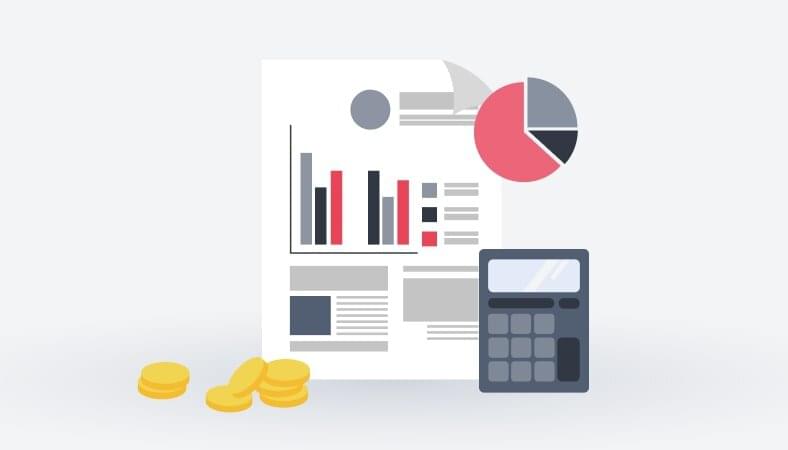One of the easiest ways to run out of money is not to have a plan for spending. Despite the thousands of books and blogs that have been published about the topic, budgeting is always a personal task — just you and your money. But there is a way to simplify the management of your finances: using special mobile applications.
These apps help users to spend money more clearly, and they are an excellent way for startups to get their market share in the rapidly growing development sphere. It’s a promising entrepreneurial niche with many business opportunities. A Globe Newswire report shows that the worldwide digital platform market size is expected to reach US$11.6 billion by 2025 with a compound annual growth rate (CAGR) of 20.3 percent during the forecast period.
Besides the significant profits, this industry represents a way to make a huge difference in people’s lives. Many customers don’t like performing financial management and expense and income tracking, but they want to budget or save some money. And mobile applications greatly simplify the necessary routine.
Let’s find out how to build a personal finance app and consider a development roadmap with the required costs.
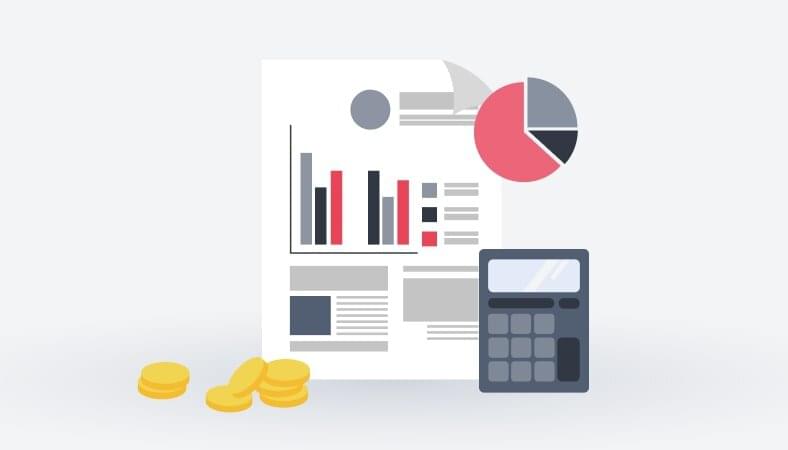
What Is a Personal Finance App and How Does It Work?
A personal finance app is money management software that enables users to separate funds flows, track expenses, set a budget, and follow it. The best examples of such systems allow you to perform more complicated operations. For instance, they help to calculate expenses on the go, synchronize with all user accounts and devices, and give helpful insights about money management, short-term and long-term returns from investments, tax laws, etc.
Personal financial apps are becoming more popular every year. A Federal Reserve Board report on the Economic Well-Being of U.S. Households shows that 70 percent of adult people use such applications. The apps make it easier to:
- Manage everyday finances and control personal monetary cycle,
- Create a realistic and executable budget,
- Get helpful financial insights, and
- Plan investments and wealth growth.
Mobile apps are always at hand, just like the smartphones they are installed on. Convenient services are in demand and open up many opportunities for companies to successfully monetize their products.
Want to know all about creating a personal finance app? Contact us to get an introductory consultation
Contact us
Types of Personal Management Finance Apps
You can build a personal finance app as one of two main types: manual-entry and linked.
Applications of the first kind are simple systems for tracking money flows (income and expenses). All needed data is entered manually, and, in most cases, the user can’t link a bank account to the app. Therefore, all sensitive financial data stay controlled and safe.
A manual-entry system is the right choice if a customer just needs to analyze where the money goes. The app allows users to check expenses, divide them into categories, and watch transaction activities. You can plan purchases and budgets without worrying about bank card data, and the security level is high. For developers, such apps are easier to build and faster to deliver.
Cons of manual-entry systems are:
- Time–consuming data entry: users need to manually enter all expenses into the system and be disciplined so as not to miss anything;
- No automated data synchronization;
- Risk of mistakes, increased by human factor.
If you want to make a finance app of the second type, you have to spend much more time and effort, but such systems’ functionality and flexibility are many times higher (and this attracts customers). The linked application can connect personal bank accounts to a user profile and simplify data entry. It is a complex product and a more advanced version of the manual-entry apps, as it automatically receives, adds, and analyzes all transaction data.
Read also: Our guide to make a money-saving mobile app
Read more
Linked applications are easy to use, reduce the human–factor risks when entering financial information, and allow customers to control costs and plan a budget with high efficiency. Other advantages include:
- All transactions process and update automatically;
- Apps allow users to use a loan, investment tools, and bank cards (depending on the features and solution); and
- Notifications inform the user about actions in real-time.
The cons of linked apps are the need for highly effective security tools and control over confidential client information access. They are more expensive and challenging to develop, and require the ability to work with payment systems and bank accounts. But linked apps give users many opportunities to manage their finances and open up broad prospects for monetization for the owner companies.
Our experience in financial management system modernization proves that upgrading legacy infrastructure with secure APIs, real-time analytics, and AI-based automation can transform such solutions into scalable, compliant, and high-performing financial ecosystems.
How to Monetize Your App for Personal Finance
To succeed, you have to know how to make a personal finance app and monetize it. There is a variety of efficient strategies and models you can use:
Freemium model. Mint and many other apps use this classic monetization approach. The app provides essential functions for free and also offers a paid Pro or Premium version. Users can pay for additional (and more advanced) functionality, guides to save cash, etc.
In-app purchases and ads. In this model, access to all features is free. The app’s owners earn money by attracting advertisers and financial product suppliers. For example, your application can advertise insurance, credit cards, lucrative deposits, or loans. Remember: to build a personal finance app with a purchases feature, you need a payment gateway. You also have to ensure that advertising banners do not annoy and interfere with your system’s users.
Integrations with third parties. If you create your own finance app, you can provide paid access to your SDKs (Software Development Kits), APIs (Application Programming Interfaces), and useful tools. Many payment platforms earn that way. For instance:
- Dwolla connects applications to the U.S. banking system;
- SendGrid send purchase receipts to the user’s email; and
- Currency layer allows users to retrieve reports about global currency conversions.
High-quality APIs can be a source of income for the long term.
Sale of aggregated financial data. You can aggregate financial data and sell it anonymously to third parties for research, marketing, and promotional purposes. The valuable statistics about consumer spending, investment, and income are in demand by many companies and enterprises. Many top fintech apps use this monetization method, and there is no harm as it’s completely legal if the data cannot be traced back to the individual user.
Get experts’ insights about the development and monetization of personal finance apps
Contact us
Personal Finance Application Features
Personal finance app development time, costs, and technical stack depend on the system’s features. Here are the essential ones:
User dashboard
When you build a mobile app for personal finance, the main dashboard is what you start from. It contains custom information, such as transactions or budget categories. The data on the main panel can be customized to the user’s taste. A sidebar that stays in place allows the user to navigate the app’s other elements.
Technically equipped, easy–to–access dashboards provide a seamless user experience for finance-related work. Such a feature simplifies account management and transactions from different recipients and senders, and allows user to transparently track expenses, income, the investment portfolio state, etc.
Accounts import and synchronization
This feature makes it possible to configure synchronization between users’ accounts and devices and organize personal financial transactions. This option is required for building a finance app linked to bank systems and cards.
The feature can be implemented in several ways, such as direct download, web download via an in-app browser window, or native access (if supported).It is essential to ensure several protective layers to increase security and minimize the risks of losing sensitive data.
Support for various types of accounts
While developing a personal finance app, it is recommended to provide a feature to keep all user accounts in one place, even if their types differ (e.g., savings, educational and retirement accounts, credit lines). This option simplifies the management of various finances simultaneously and gives the app a competitive advantage.
Read also: More about advanced technologies: how to use AI and ML in fintech
Read more
Combining various accounts gives the user a complete financial picture and distinguishes your product from similar services. But building a finance app with this feature can be challenging. To bring all information to one application, you need efficient aggregation. It can be your technology or a reliable third-party tool that ensures data security.
Transactions tracking and categorization
It is desirable to divide all transactions into built-in categories so that the user can conveniently track expenses and income from different sources, and facilitate budget planning. This feature is the core of a money management app, especially the linked ones. Such systems can automatically add all transactions and parse received messages.
The app categorizes transactions using previous examples or by vendor and knows what transaction suits a particular category, as a user provides full access to bank accounts and financial data. It is recommended that users modify already existing categories, create relevant ones of their own, and access detailed information on every purchase or transaction.
Reports and budgeting
Daily, weekly, monthly, and yearly reports are a big plus of money management services. Therefore, you should remember them while creating a finance app. Planning and budgeting tools make the system stand out from the crowd. It is recommended to offer users different reports:
- Income and expenses (possibly with graphs),
- Net asset value,
- Details of categories,
- Portfolio and investment dashboards,
- Summaries of payees,
- Debts and taxes,
- Forecasts, etc.
For any of these reports, you can choose which accounts you want to include, and select from some predefined or custom date ranges.
Notifications
Built-in alerts and messages help users remember to make payments on time and avoid penalties, and save people from paying more. The app can send alerts in case of:
- Balance decline and overspending;
- Suspicious operations;
- Upcoming bills;
- Changes in cost standards, etc.
Updates and backup
Synchronization and backups prevent data loss, and they have to be added to the app in any case. The optimal tool to perform synchronization is cloud services such as Google, Amazon Web Services (AWS), or Microsoft Azure. CHI Software is a certified Cloud Consulting Partner, and we provide our customers with deep technical expertise that helps them to get the best of the cloud solutions.
Real-time updates allow users to track their spending and expand functionality automatically. By updating the app, you grow your audience at the expense of people who use new versions of mobile devices that are not supported by the outdated system.
Customer support
If a user encounters technical problems, you should assist immediately. Therefore, customer support should be available 24/7.

How to Build a Personal Finance App
To start your own personal finance app properly, you need to plan the development process. In the case of web and mobile financial products, it can be divided into several steps. Each of them needs professional expertise and broad practical experience in creating a finance app with the required security level and compliance with legal requirements for information processing.
- Why you need to work with a software company with fintech expertise
- Market analysis and research
- Managing a development project
- Developing a mobile app: an approach and tools
Why you need to work with a software company with fintech expertise
Money systems operate with sensitive user data, and track transactions related to funds, bank accounts, and purchases. Therefore, there is a need for a high level of digital security, and it’s a challenge of personal finance app development.
To protect user data, experienced software engineers use two-factor authentication (by login/password and PIN-code), data encryption via SSL–protocols, session mode restrictions, or Touch ID access. We at CHI Software go further, and provide fraud detection solutions based on machine learning technology, face recognition for user identification, and other advanced security tools.
By working with professional experts in digital financial product development, you can put other innovative technologies at the service of your business:
- Artificial intelligence (AI).These technologies help you to easily implement and improve many functions that set the app apart from the competition. It can be intelligent spending categorization and expenses analytics, automatic receipt recognition, and more. An AI-powered chatbot will notify users if they exceed their spending limit and send personalized messages.
- Advanced analytics. Unlike traditional analytics, advanced tools can predict results and events based on available data. High-tech collection and processing of big data will help optimize and speed up the app, simplify the decision-making process, and improve the customer experience.
- Cloud services. Cloud solutions eliminate the need to download and install software and increase your workflow’s flexibility and speed. It also increases the app’s reliability in errors and violations; the system can be quickly and easily restored. Cloud services help manage risk and solve various operational problems.
For such a project, you’ll need a team of various experts: business analysts, UI/UX (user interface and user experience) designers, software and QA (quality assurance) engineers, and a project manager.
We will help you assemble a development team in the shortest time. Contact us to discuss your business needs.
Contact us
Now let’s look at the personal finance app development stages from the beginning of cooperation with a software company to supporting a product:
Market analysis and research
Research helps you to understand how to start a finance app without failing. It includes:
- Market analysis to identify possible marketplaces and ad places, new entrants in the same field, level of rivalry inside the industry, etc.;
- Analysis of the subject area (personal finance management) and the functionality of system analogs being developed; and
- Go-to-market strategy building: the value proposition, primary target market and audience, audience’s needs, and market channels.
Managing a development project
At this stage, experts decide which technology and platform to choose and define desirable functionality. This phase also includes technical specifications for the app creation and an information model of the product. It is necessary to simulate business processes and prepare a software functionality description based on the product owner’s requirements.
In real-world fintech products, this groundwork often determines how smoothly the platform can evolve later — especially in long-term projects like financial management software modernization, where early architectural and process decisions directly impact scalability and delivery speed.
For web and mobile development, the convenient technique is Scrum, where the app owner works with a small cross-functional team. To estimate and list all the features, developers use a document called the product backlog, and the workflow is separated into sprints (successive iterations).
The design stage
This stage of building a finance app begins with designing and selecting the menu’s structure and navigation templates that best suit the system’s purpose and functionality. Thoughtful UX design allows the application to securely store information and carefully display sensitive information. For example, you have to avoid large fonts that raise the risks of others stealing users’ personal information.
Depending on the app’s type and features, designers can choose various mobile navigation templates:
- A hamburger menu that shows essential functions at a glance. They are moved to the main menu, but the rest of the tools are hidden, which prevents users from quickly identifying your product’s real potential.
- Menu bar tabs, which are usually placed at the bottom of the screen. Each meaningful action is placed side by side in the menu, and users have access to them from anywhere in the app. A typical menu of this type is permanent; the contents are always visible, but you cannot place more than five actions of equal importance at the same time.
- Priority+ menu. The main content is categorized within the menu; the lower–priority blocks are hidden under the “More” button. It is a highly scalable design that uses mobile screen space for priority content. The main challenge here is the correct prioritization of blocks.
- A floating button menu above the intended action. It is typical for material design, and Android users are familiar with it. The button takes up little space on the display. It is visible and easy to use. You need to carefully choose the button’s color and design or it will distract the user from the content.
- Full-screen navigation. This type is well suited for task-based or direction-based apps that guide the user through the content. The entire screen is used for navigation purposes, so the designer must work hard on the structure and block placement.
- Gesture-based navigation (tap, double-tap, swipe, etc.) A modern approach to menu design frees up display space for content and makes the interface feel more natural. However, the “invisible” navigation menu can be challenging to use, and the designer has to find the most natural gestures.

Developing a mobile app: an approach and tools
Mobile product creators need to take care of developing two versions at once, for iOS and Android. You can choose two paths: work in “native” programming languages for each system or use cross-platform frameworks.
If you need to get two apps at once (for iOS and Android), you can develop solutions for each platform. This approach maximizes the quality of each version. Each operating system requires its own solution, expressed in the development language — Java or Kotlin for Android, Objective-C or Swift for iOS. There are differences in describing the UI part of the app.
To avoid duplicating API interactions and business logic, you can use a cross-platform approach. Many developers have a negative opinion of this method, but it can be more beneficial for business. Technologies that eliminate duplicate code make it possible to program in the same language and describe the data and UI logic once. After compiling the project, you’ll get two native apps.
It is possible to combine these approaches to solve the issue of how to build a personal finance app. The same programming language and common logic are used, but there are no single XAML markup restrictions. Native tools are used for UI platforms. Communication between core and platform projects is organized only at the data level, and platforms can follow their guidelines.
Off-the-shelf APIs (such as Yodlee, Fincity, and Plaid), open-source libraries, and SDKs simplify and speed up development:
- APIs simplify the format of the transactions (so it is easier for users to view the data), allow you to control the data flow in real–time, and implement operations’ categorization, geolocation, and other basic features;
- The mobile SDK for Android and iOS allows you to trace payments in the app, and there’s no need to think over behavior scenarios, validation algorithms, data encryption, etc.;
- MBaaS (Mobile Backend as a Service) providers, such as Google Firebase or AWS Mobile, provide simple API integration options, make it easy to use the microservices architecture and manage various aspects (e.g., infrastructure, database provisioning, and persistent storage).
Testing and launch
An application created by developers must be thoroughly tested before being placed in stores. For financial products, QA engineers use:
- Functional testing to verify that the application behaves as expected, (e.g., processes transactions, keeps track of income and expenses, draws up a budget);
- Integration testing of the entire flow of transactions to check that the integration of the application with selected payment gateways and bank accounts is correct;
- Performance testing to ensure that errors won’t occur when multiple users try to complete transactions at the same time; and
- Security testing to ensure that personal data, credit card number, and CVV number are transmitted after encryption and that the data transmission channel is secure. This step is crucial.
QA engineers customize the testing environment, verify application behavior during transactions, check if notifications and confirmations are received, etc. The security settings, ability to work with bank accounts, and all other nuances are also studied.
Once the project team is satisfied that there are no bugs and the application is working correctly, it can be submitted to the stores. An essential component of customer focus is post-release system support. Make sure that:
- Technical problems are resolved quickly, and users received prompt feedback in case of problems;
- The application’s functionality is expanding, taking into account industry trends and relevant functions; and
- The application updates regularly and supports the latest versions of OS and devices.
Cost of Personal Finance Mobile App Development
The costs necessary to create a finance app depend on the solution type (manual-entry or linked), supported platforms, features number, timing, and other factors. Similarly, the workforce price is influenced by your MVP (minimum viable product) and subsequent enhancements.
The average development time is three months for a manual-entry app, and four months or more for linked systems. To estimate the total costs, you need to take into account the specialists’ hourly rate. It depends mainly on the software company’s location.
Below, you can look at development team hourly rates, according to specialization, in US$:
| Specialization |
The U.S. |
Europe |
Average hourly rates, USD |
| Business Analysts |
110–205 |
40–63 |
30–42 |
| UI/UX Designers |
79–163 |
35–56 |
25–36 |
| Developers |
105–187 |
25–70 |
18–42 |
| QA |
77–169 |
25–63 |
15–36 |
| Project Managers |
133–233 |
45–70 |
35–48 |
To hire a development team, you have to spend US$12,000+ for a manual-entry finance app and US$16,000+ for a linked one. The final price may be higher and don’t forget about maintenance. Depending on the project’s complexity, it can take approximately10–30 hours per month.
Conclusion
By investing money and energy in building a finance app or any other commercial product, the owner always hopes that his efforts will pay off in profit and customer loyalty. But in this race, you still have a lot of opponents counting on the prize. To excel in a highly competitive environment, you need to partner with a software company that thinks several steps ahead.
We at CHI Software help our clients get the best product, using the most promising developments in AI and ML systems, big data analysis, DevOps practices, and frontend and backend technologies. By continually adding new areas of expertise, we deliver results and human-oriented software solutions for every size of business and every goal.
Start creating a finance app now and get financial results in the shortest possible time
Contact us
Rate this article
22 ratings, average: 4.5 out of 5