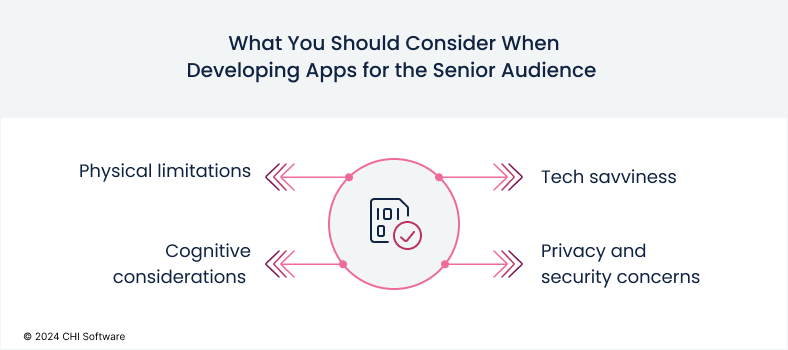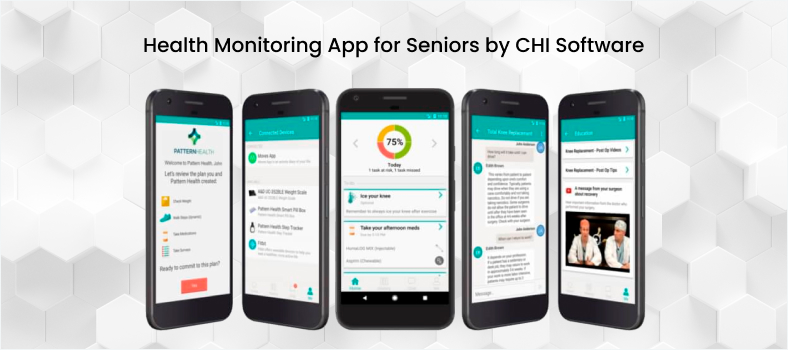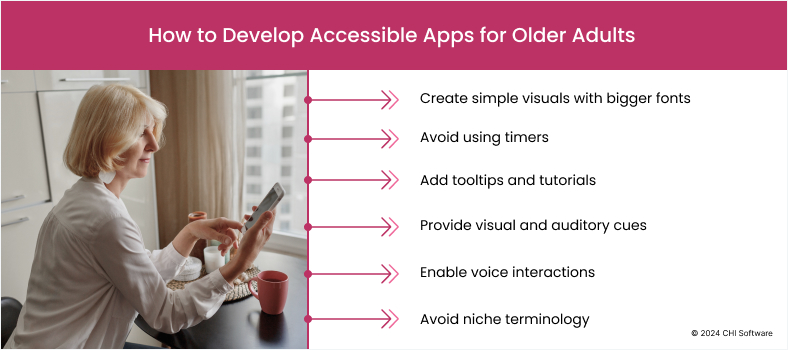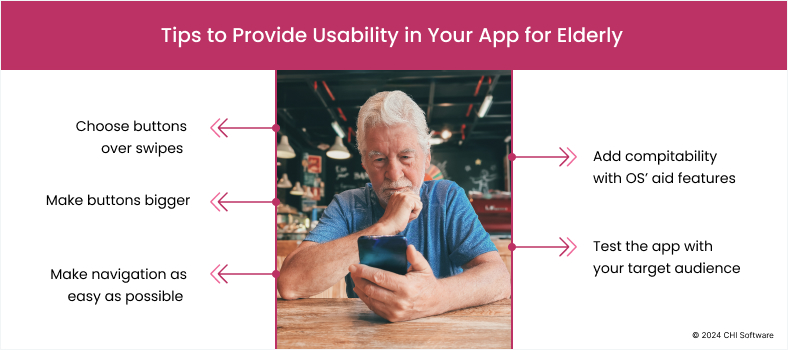Recent years have seen a surge in the number of wellness applications. In 2023 alone, the market size of health and wellness apps was estimated at 49.7 billion USD, with a great variety of apps for users to enjoy.
Most wellness apps are targeted at either the general audience or specifically at fitness enthusiasts – but there seems to be a gap in the market of apps that offer wellness services geared toward senior citizens.
The popular prejudice towards older adults is that they have little to no understanding of new technologies. While it was true ten years ago, meeting a tech-savvy senior today is not a surprise. But how is developing wellness apps for elderly people any different from other software development projects? Let’s talk about it.
Understanding the Needs of Senior Users
When developing wellness apps for seniors, it’s crucial that you put yourself in their shoes. You need to grasp the unique challenges and preferences of older adults to create a truly useful and accessible product. Let’s dive into some key considerations that’ll help you nail it with this demographic.
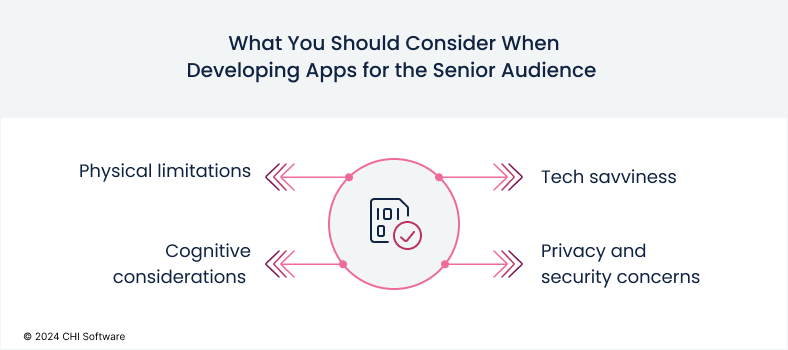
The main aspects that may impact the development process in terms of app design and daily usage
Physical Limitations
As we age, our bodies change. Many seniors experience declining vision, reduced motor skills, and hearing loss. Your app needs to accommodate these changes. Think larger fonts, high-contrast color schemes, and intuitive navigation that doesn’t require precise tapping. Audio feedback can be a game-changer for those with visual impairments, while closed captions are essential for users with hearing difficulties.
Cognitive Considerations
It’s not just physical changes you need to keep in mind. Cognitive decline can affect how seniors interact with technology. Keep your app’s layout simple and consistent. Avoid cluttered screens that might overwhelm users. Clear, step-by-step instructions can make all the difference in user adoption and retention.

Tech Savviness Spectrum
Don’t fall into the trap of assuming all seniors are tech-averse. While some may be new to smartphones, others are silver surfers who’ve embraced technology. Your app should cater to both ends of this spectrum.
Privacy and Security Concerns
Seniors often have heightened concerns about privacy and security, especially when it comes to health data. Be transparent about how you collect and use their information. Implementing strong security measures and communicating them clearly will help build trust.
Telehealth App Development: Everything You Need to Know
Read more
By truly understanding the needs of senior users, you’ll be well on your way to developing a wellness app that not only meets their requirements but exceeds their expectations. Remember, it’s about creating an experience that’s not just accessible, but genuinely empowering for older adults.
Health Monitoring App for Seniors: CHI Software Story
Our client already had an AI remote therapeutic monitoring (RTM) app on their hands, yet it still had a room for improvement. They wereinterested in a development team that could create a cross-platform solution with real-time location and movement monitoring — so we got to work at providing them with our healthcare AI consulting services.
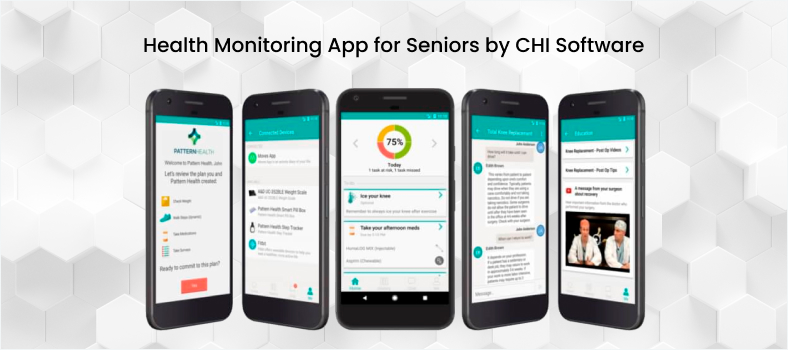
Screenshots demonstrating the essential features of the health monitoring app
At the start of the development process, we marked three main goals where our client wanted to improve on their already existing software:
- Updating the solution for web and mobile with support of all popular wearable tech;
- Enhancing senior safety by adding GPS tracking and emergency calls;
- Synchronizing data between wearable technology, the app, and servers;
- Location tracking to provide family members and caregivers with real-time information about the person’s location;
- The notifications feature provides popup information from connected devices and reminds to take medication;
- Emergency button ensures the user’s safety in case of emergency or the need for assistance;
- Graphs visualize health data for a period of time;
- Activity tracking allows users to see their exercise progress.
We are very excited to work on this project. If you want to learn more about it, you can read our case study. Meanwhile, let’s take a look at what you need to consider when developing wellness apps for the elderly.
Tips for Developing Accessible Apps for Older Adults
While the older generation is becoming more proficient with technology, physical limitations are still a challenge. Enhanced app accessibility for seniors is what ultimately differentiates wellness apps for seniors from other audiences.
There are a lot of accessibility features in senior wellness apps to consider. Here, we’ve compiled tips on how to make accessible wellness apps for elderly from our development experience.
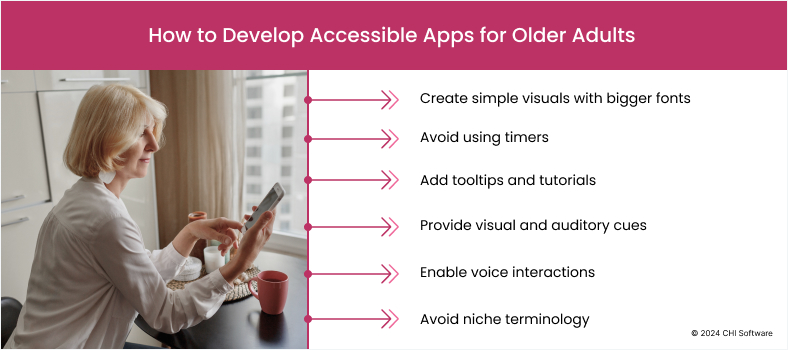
What you should (or should not) do to make your wellness app for accessible
Create Simple Visuals
With old age comes wisdom but also poor eyesight. Some UI decisions, such as small text or soft color transitions, may be difficult for seniors to see. For this reason, our developers recommend using larger font sizes and more contrasting colors to create user-friendly senior apps.
A good call would be to create a minimalistic design with distinguished elements that are easy to read. Additionally, consider adding subtitles if your app has video or audio content for better accessibility. The combination of such features will result in an inclusive app design for seniors.
AI-Powered Training App Development: The Ultimate Guide
Read more
Avoid Timed Actions
One of the most popular ways to emphasize the necessity of an action is to add a timer to it. This design choice tends to play on the user’s FOMO and can work great with many users. In the case of the older generation, however, you should avoid it for a couple of reasons.
Firstly, there is a possibility that older adults will need more time to comprehend what action is needed, which can lead to confusion. Secondly, time-limited tasks or fast interactions can lead to stress, which will take a toll on user experience.
Big Data, Big Impact: How Analytics Are Transforming Healthcare
Read more
Make Information Accessible
One of the biggest obstacles for older adults in learning new elderly wellness applications is a lack of understanding of how to perform specific actions. To deal with it, the older generation often relies on their family to teach them. While common, it can spur frustration in older people when they can’t find the resources to figure things out for themselves.
By creating accessible help sections, tooltips and tutorials, you can make your users self-sufficient. Not only will this improve the overall user experience, but also positively influence the user’s self-esteem when they learn something new by themselves.
Add Visual and Auditory Cues
We rarely see additional feedback features if we look at design choices developers make in current mobile solutions. Usually, if the user presses the button, it will instantly correspond to the action without giving any cues.
From the perspective of younger generations, it’s a good design choice since it makes every interaction feel a bit faster. When dealing with older generations, it can confuse the user. That’s why you need to add visual and auditory feedback for actions to create a better understanding of what action just happened.
Don’t Use Niche Terminology
When explaining features or elements of your solution, some terms or technical slang might be hard for older people to understand. This will complicate the learning process, and you may have to spend additional time explaining what those terms mean.
We recommend avoiding using such words in favor of simplified explanations that do not use niche terminology or slang. This will make the learning straightforward and give seniors the necessary information to comprehend how your app works.
Best Practices For Designing Usable Apps For Elderly
We’ve gone over how to make your elderly wellness applications accessible. But that’s not the only issue older people might face while using your app. Another important practice you should focus on is usability for senior wellness apps.
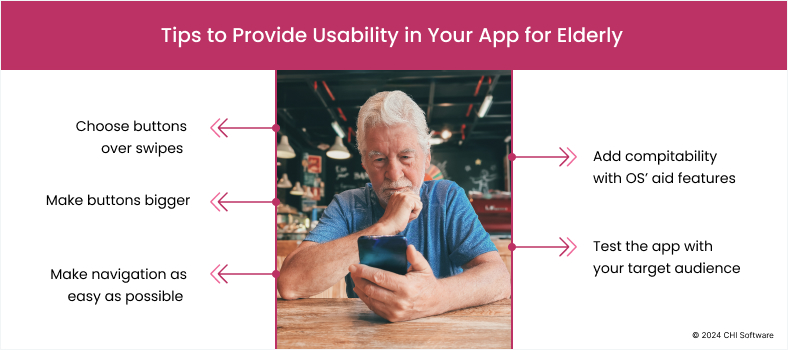
Usability tips that will make your app more convenient for elderly
Choose Buttons Over Swipes
A lot of today’s trends in design might seem simple, but in reality, they are not always common knowledge for everyone. Younger generations who grew up witnessing the evolution of how they came to be. For example: for what started as a “back” button to return to the main menu, many apps today use just a swipe gesture for a slide-in menu.
Such elements aren’t straightforward, especially for older adults. They might confuse and alienate them, so we recommend avoiding swipes in favor of buttons, as a part of an inclusive app design for seniors.
Integrating Wearable Technology with Wellness Apps for Real-Time Health Monitoring
Read more
Make Buttons Bigger
Current design trends frequently rely on precise presses. It might be a good design choice when dealing with a more general target audience, but not in this case. In addition to making buttons bigger and more distinct, you must cover users with unsuitable motor control.
There are two ways to handle this: making buttons bigger, or increasing the size of the tappable area to cover the margins around it, effectively making it larger without sacrificing the design. Ideally, you want to use a combination of both techniques to achieve better usability for senior wellness apps.
Cybersecurity in Healthcare: Protecting Patient Data
Read more
Remain Consistent
Your app design should take into account that your target audience tends to have reduced cognitive abilities compared with younger generations. You should focus on creating consistency in your design. The navigation should be easy to understand, with few or no distracting elements such as ad banners.
Add Compatibility with OS’ Aid Features
Some older people tend to use smartphone’s aid features, such as screen readers, magnification, or voice control. For a better user experience, your app should be able to integrate with them since you wouldn’t have to create your own analogues of already available aid.
Test the App’s Features on Your Target Audience
While you can test basic functions and look for bugs with professional testers, accessibility testing is a slightly different ballgame. Some accessibility barriers will only be noticed by your target audience, so it makes sense to use older adults for testing, too.
Expect to gain new knowledge on how your target audience thinks and navigates the app, as well as other valuable insights. Based on the information, you will better know how to improve the user experience further, and what obstacles are still hampering usability in apps for older adults.
Conclusion
Despite some organizations hesitating to create wellness apps for seniors, solutions are on the rise. They are accessible, easy to use, and help out the elderly with their day-to-day chores.
A popular narrative is that developing wellness apps for elderly is hard. We hope we managed to dispel it by looking into what actually makes the development different from any other apps.
The development process of senior health apps has its quirks, and to deal with them, you need a team of expert developers. That’s where we come in.
CHI Software engineers are proficient in wellness app development for any target audience, including older generations. So, don’t wait too long– contact us today, and we will gladly help you create something special.
FAQs
-
Why should we focus on developing wellness apps specifically for seniors?

The older generation often faces health-related challenges that require constant attention. Today's technology can help in creating user-friendly health apps for seniors and their caregivers to manage their health. In addition, there are a couple of factors at play:
- The World Social Report by the UN in 2023 stated that the number of people aged 65 and older worldwide is projected to rise from 761 million in 2021 to 1.6 billion in 2050;
- The global elderly care market is projected to be worth 2.8 trillion USD by 2030, meaning that services are in high demand.
Based on the rapidly growing median age of the global population and the rise of the elderly care market, the development of wellness apps for seniors is a way to improve healthcare access and can be a very profitable business venture.
-
What are the key accessibility features to include in wellness apps for seniors?

The main features to focus on are:
- Simplified user interface, such as large buttons and minimalistic design;
- Helpful tooltips and tutorials throughout the app;
- Visual and audio cues to improve awareness of actions.
-
What are the benefits of choosing CHI Software for developing senior wellness apps?

There are several benefits of choosing us to develop wellness apps for seniors:
- Expertise in healthcare and wellness solutions: We have worked on projects of varied complexity, from health monitoring systems to fitness tracking and medication management;
- User-centered design: Coincidentally, apps for the older generation require a high user priority during development;
- Accessibility and inclusivity: we at CHI Software understand the importance of accessibility in wellness apps for seniors. We can implement a variety of accessibility features, such as voice commands or screen readers;
- Security and data privacy: we implement robust security measures to protect users and ensure regulatory compliance.
-
What is the development process like for creating senior-friendly wellness apps with CHI Software?

We always go an extra mile to provide clear communication and collaboration with our clients. Our design philosophy is user-centric, meaning we are always on the lookout for the best app development practices. Our strong sides are communication, research, and continuous support of solutions we provide.
When it comes to wellness app development, we want to focus on robust security and accessibility for everyone, which results in satisfied clients and their users.
-
Can wellness apps for seniors integrate with other health technologies and devices?

In short, yes, they can. Integration with Internet of Things (IoT) technologies isn't something new for the healthcare industry, and it has been widely used for quite a while now. The most popular wearable technology for seniors are smartwatches, fitness trackers, blood pressure monitors, and glucose meters.
About the author
With 5 fabulous years under his belt, Artem is an iOS developer with experience in everything from healthcare and social apps to food & booking platforms and even entertainment. He's a wizard at crafting apps that are not just easy to use but totally engaging. Whether Artem's building an app from square one or stepping in mid-project, he's a go-to expert for making digital magic happen.
Rate this article
27 ratings, average: 4.56 out of 5