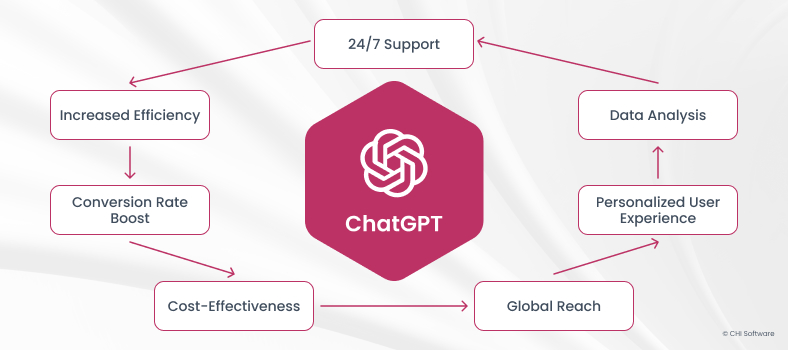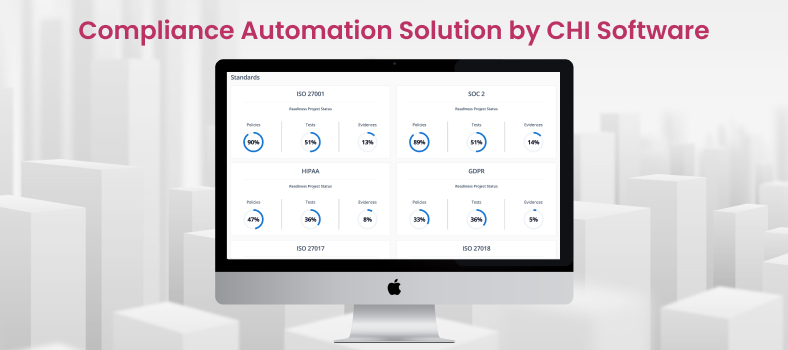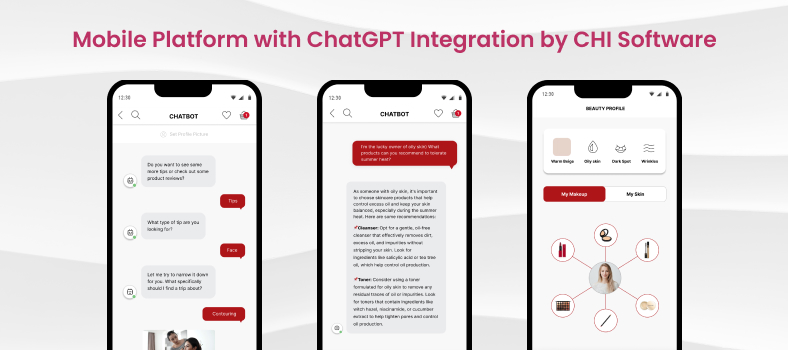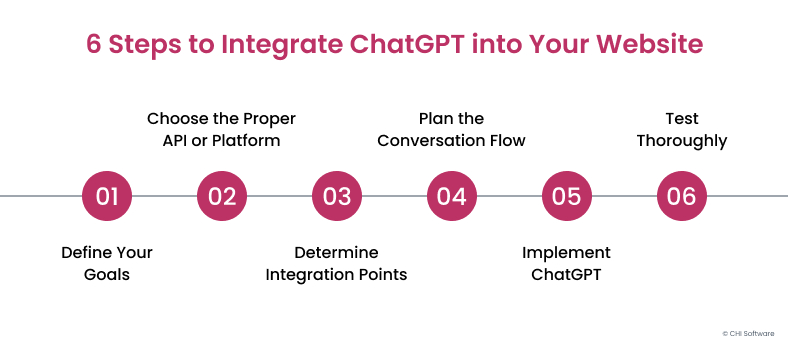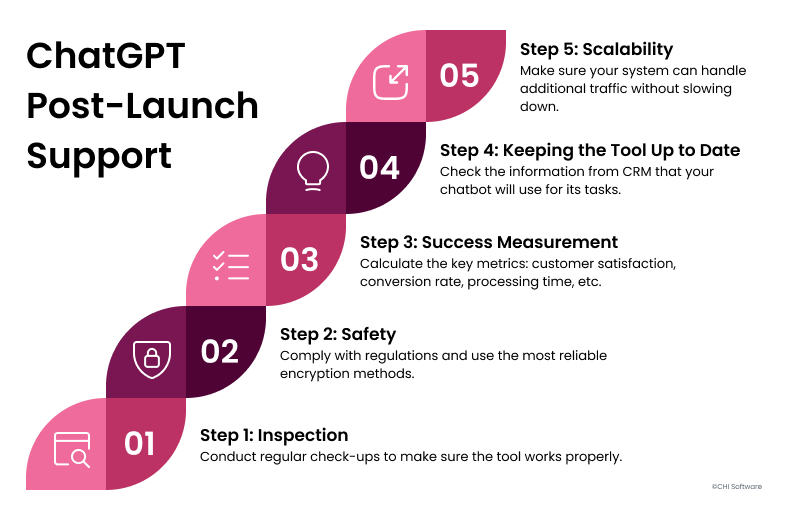Attracting and retaining users is becoming more and more challenging for businesses in any industry every year. Having a website has long been not just optional but a necessity – and artificial intelligence is bringing a new wave of innovations to update and enrich your online presence.
Words alone are enough to demonstrate how widespread the use of AI and chatbots has already become, so here’s a statistic: in 2024, OpenAI’s ChatGPT Enterprise had more than million paying users. Many businesses are now using ChatGPT to improve customer service, but that’s just one of the many ways companies can benefit from it.
Thanks to our proven experience in providing ChatGPT development services, СHI Software is ready to tell you about the benefits of ChatGPT integration with a website and share our insights into the process.
Article Highlights:
- A mobile beauty products platform saw a 10% revenue boost by integrating a ChatGPT bot developed by CHI Software;
- With ChatGPT, your website can speak dozens of languages, breaking barriers to global customer engagement;
- You can identify the most impactful integration points for ChatGPT on your website by analyzing visitors’ behavior using tools like Google Analytics.
The Benefits of Integrating ChatGPT into Your Website
Are there still people out there who haven’t tried ChatGPT yet? It might be hard to believe, considering ChatGPT’s ability to understand natural language queries and assist with nearly any task. But beyond personal use, integration of ChatGPT into websites offers even more significant benefits for your business.
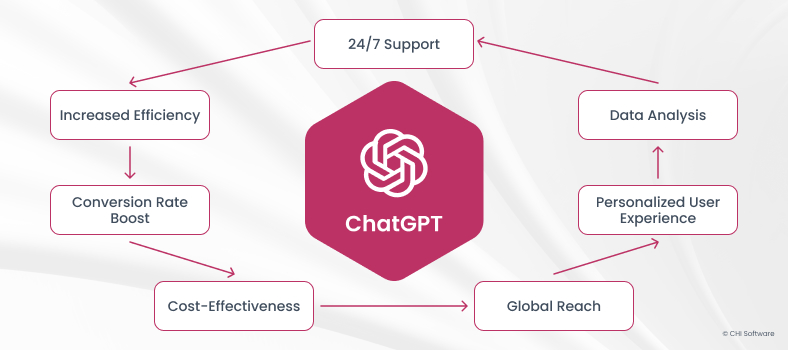
That’s how integrating ChatGPT into your website can benefit your business processes.
24/7 Support
Unlike operators who have working hours and need to take breaks, ChatGPT is always awake and ready to help users, no matter the time of day. If you integrate ChatGPT into your website – you will have a guarantee that customers can receive detailed and up-to-date information about a product, even during the holidays or after midnight.
Increased Efficiency
ChatGPT website integration can consistently handle common queries, allowing your team to focus on the tasks that require human attention.
Organizations can also use this advantage in a much broader sense. Among other ChatGPT use cases for business, we’ll give you an example of a compliance automation solution developed by CHI Software that helps with:
- Providing step-by-step instructions and making sure that all steps are completed correctly;
- Informing users about deadlines or changes in requirements or documents;
- Reviewing documentation and providing feedback.
Now, you have a better idea of how much time and human resources a company can save by integrating ChatGPT into a website.
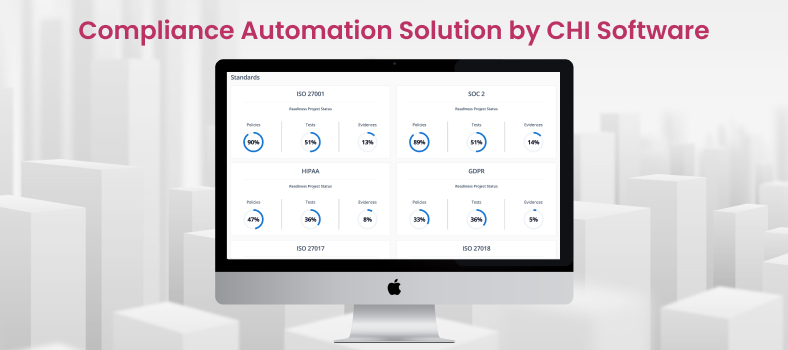
If you add ChatGPT to your website or app, you’ll be able to speed up routine operations significantly.
Conversion Rate Boosting
ChatGPT helps customers make the decision to make a purchase faster and easier by providing information about products, promotions, and rewards systems. The result? More leads, sales and registrations.
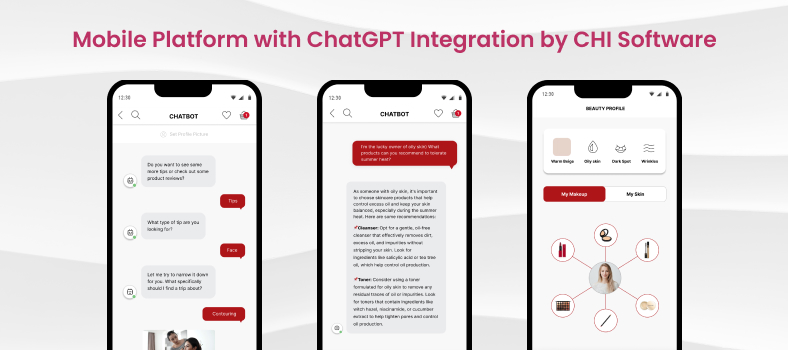
Integrating ChatGPT into your website can drive revenue boost.
The numbers speak for themselves: when CHI Software implemented ChatGPT into a mobile beauty products platform, our client saw a 10% increase in revenue through the promotion of additional and higher value products.
Cost-Effectiveness
Hiring, training, and managing a large support team can be expensive. However, the decision to integrate ChatGPT into a website can change the situation so that your team doesn’t have to worry about routine and repetitive issues.
Not only will you free up your employees to focus on critical tasks, but you’ll also provide a better customer experience as the chatbot can manage an unlimited number of conversations, regardless of the time of day.

Integration of ChatGPT into websites or mobile apps can help you reduce operational costs.
For example, after implementing an interactive AI chatbot based on the GPT model, one of our clients from Japan managed to automate customer service and project a reduction in operational costs by 20%.
Global Reach
Is your goal to make your product available worldwide? Embed ChatGPT on a website to enable communication in different languages.
ChatGPT can understand questions, and also answer them in any language. In addition to instant translation without human help, ChatGPT combined with natural language processing can understand the intent or tone of queries and provide more natural answers.
Knowledge Base Chatbots: Build & Optimize AI Support
Read more
Personalized User Experience
ChatGPT can adapt responses based on user input, preferences, and behaviour to create a much more personalized experience. But behind the scenes, ChatGPT also analyzes interactions with each customer and tracks their requests non-stop.
For example, if the user has mentioned eco-friendly products several times, the bot can offer eco-friendly options. In addition, ChatGPT can integrate with CRM systems to access customer history and help with product selection.
How to Use AI Chatbots for Smarter Data Analytics
Read more
Data Analysis
The integration of ChatGPT into a website makes it possible to collect and process data about user interactions. ChatGPT doesn’t just have conversations with your customers – it learns from them, gathering information about their user experience, such as the most frequently asked questions or the most popular products.
With this information in hand, you can refine your marketing strategies, improve your offerings, and resolve customer issues much faster or even before they occur.
How to Integrate ChatGPT in a Website: 6 Steps to Success
For the implementation to be successful, you should have a clear answer to the question: ‘how to integrate with ChatGPT?’. With a detailed plan, you can get it up and running in just a few steps. Here’s a structured guide we recommend to follow:
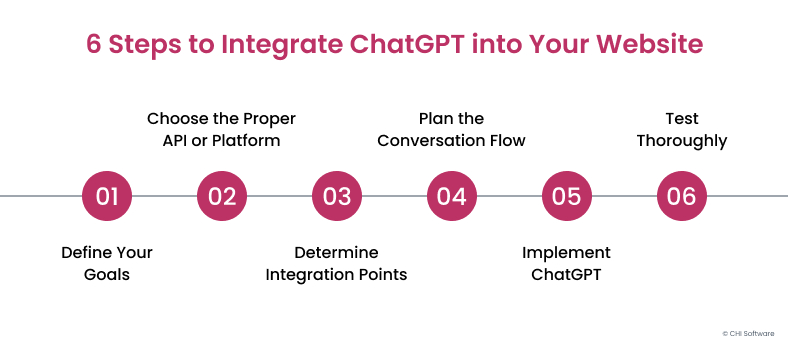
The key milestones of ChatGPT website integration
Step 1: Define Your Goals
The first step in any AI assistant development process is determining what you hope to achieve with ChatGPT on your website. What will its primary function be? Do you need it to assist users in making purchases, or for answering frequently asked questions? Remember that clearly defined goals will help developers to set up the tool faster.
How to Build an AI Chatbot from Scratch: Technical Details
Read more
Step 2: Choose the Proper API or Platform
To add chatGPT to a website, you’ll need access to the OpenAI API or a platform that supports it. If you’re unsure about APIs, explore OpenAI’s Playground to familiarize yourself with how ChatGPT works.
Then, evaluate your options, and with the help of your development team, choose the tech stack that fits your website’s infrastructure and business needs.
From Generic to Specific: The Art of Training GPT to Suit Your Business
Read more
Step 3: Plan the Integration Points
Depending on the goals you set in the first step, you should determine where ChatGPT will be most useful on your website. Points of integration refer to where users come into contact with a chatbot. That means you need to track which stage of the ordering process users are looking for information or making a final decision.
It might be best to implement ChatGPT:
- on the product page if your goal is to automate answers;
- on the checkout page to help users place an order and get personalized recommendations for similar products;
- on the homepage to provide quick navigation tips;
- on the contact page if you want to offer instant responses to your client’s queries.
If you don’t know the answer to this question, analytics tools such as Google Analytics can help. Insights taken from such platforms can guide you toward the most impactful locations.
Step 4: Plan the Conversation Flow
When integrated into your website, the chatbot should successfully represent your brand in the way it speaks and addresses issues:
- You can create an FAQ document or complex knowledge base document to ensure that ChatGPT provides meaningful answers, even in situations that are not entirely predictable.
- You can also train the chatbot to ask clarifying questions politely, as this can help identify the user’s exact intentions and minimize the number of inaccurate answers.
Creating a document like this is the first step towards personalized interaction. For example, a chatbot can use the customer’s name or information about previous purchases.
We know you might have a question: ‘How closely can a chat conversation resemble real-life communication?’. We have previously developed a virtual companion for one of our clients from the USA. Based on the advanced ChatGPT model, the virtual companion generates answers naturally and interestingly and has several templates for developing the conversation.

You can create several communication templates for ChatGPT-enhanced chatbots.
Step 5: Implement ChatGPT
If the previous steps are done successfully, you may proceed to the key workflow stage. Implementation means allowing the tool to interact with users and your platform, and the best way to do it is to have a technical team providing ChatGPT integration services.
The workflow looks something like this: our team will develop the code and connect it to your website. This code is the bridge that lets the new tool receive and process user questions. At this stage, knowledge of the integration points will be required to add ChatGPT. When it’s done, CHI engineers customize ChatGPT features to your purposes and specific industry contexts.
Step 6: Test Thoroughly
Before launching your chatbot, it’s important to conduct detailed testing. Try interacting with the tool from the user’s perspective to see if it provides accurate and valuable answers:
- Test it in different browsers (Chrome, Firefox, Safari) and various devices;
- Include edge cases, such as slang or ambiguous questions;
- Try to start by piloting the live chat on one of your pages to see how it works and gather user feedback.
By following these steps, you’ll be well on your way to integrating ChatGPT into your website – but be aware, this isn’t a ‘set it and forget it’ situation.
Keeping ChatGPT at Its Best: Post-Launch Support
By now, you’ve done the biggest portion of the job and integrated ChatGPT into your website. To maintain any tool at its highest level, you must continue supporting it after launch. So, what will keep your chatbot running smoothly and help your chatbot shine?
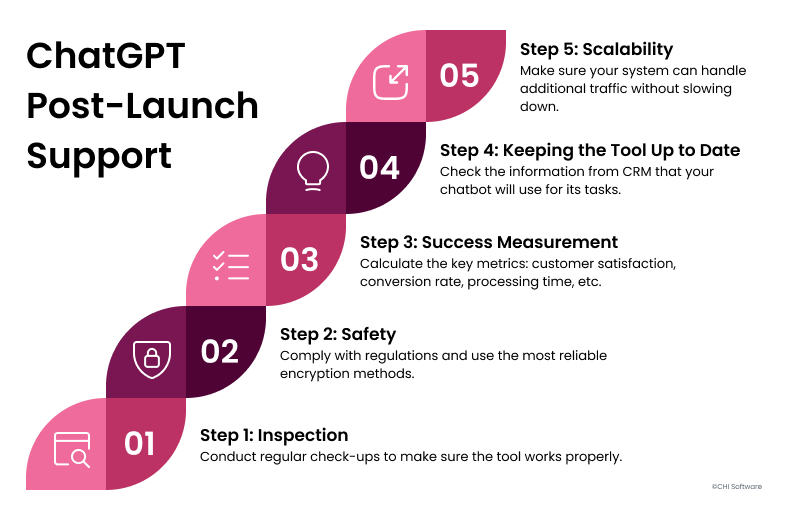
Make sure to consider these tips after integrating ChatGPT into your website
Keep an Eye on What’s Going On
First of all, you need to be sure that the chatbot is working correctly. Is it providing valuable answers? If there are any deviations in its performance, you can detect them in time and solve problems before they become a big headache.
Your team can also periodically test the chatbot with different scenarios. Evaluating the performance through the scenarios you’ve created will help you see if the bot is meeting your expectations.
Stay Safe
Security is always a priority, especially when processing customer data. Your tech team should develop a chatbot that complies with all legal regulations (GDPR or HIPAA) and use only the most secure encryption methods.
Moreover, all information should be up-to-date, as this way, there is a much lower chance of cyberattacks. To keep your data up-to-date, implement regular security audits to help identify weaknesses.
Measure Success
You can choose a few key metrics that will give you the most complete picture of your CatGPT chatbot’s performance and the benefits it brings to your business. Here are a few metrics you can focus on:
– Customer satisfaction: With the help of surveys, you can determine the level of customer satisfaction after communicating with a chatbot;
– Conversion rate: Measure how often interaction with a chatbot leads to the desired results;
– Retention rates: Pay attention to the number of users returning to the chatbot for help;
– Bot performance: You can track the average processing time and problem resolution rate.
Keep It Up to Date
Your business is always changing, and the ChatGPT built into your website needs to keep up with it. Update it with new information about your products, services, or policies. Implementing content automation tools, such as a CMS or other data sources (your databases or spreadsheets), is the best move. Such integration ensures that prices, assortment, and promotions are constantly updated without the need for additional human intervention every time you make a change.
Essential Chatbot Requirements for AI Projects
Read more
Be Prepared for Growth
If ChatGPT for your website does its job properly, more and more people will start using it. Therefore, you are responsible for ensuring that your system can handle the additional traffic without slowing down.
The first point of this chapter will come in handy: keep an eye on your chatbot and you will be able to scale it in time. In addition, keep in mind the power of cloud computing, as it allows systems to cope with ever-increasing traffic without any problems.
Conclusion
ChatGPT offers businesses the opportunity to stand out from the competition by creating more efficient workflows and building stronger customer relationships. After a successful СhatGPT integration, you will be able to expand your business through the ability to analyze user behavior, offer better personalization, and work with customers from anywhere in the world without hiring new employees.
At CHI Software, we specialize in creating intelligent ChatGPT solutions and have proven this time and time again with our portfolio of successful development cases.
Contact us today and let’s improve your business together!
FAQs
-
How long does it take and how much does it cost to integrate ChatGPT with CHI Software?

The time it takes to implement a chatbot depends on the complexity of your project. For example, if you need a basic chatbot to handle customer enquiries, it might only take a couple of weeks and cost as little as USD 2,000.
However, if you need a more advanced customized solution – for example, integrating ChatGPT into your CRM – it can take up to six months and cost approximately USD 20,000. Remember: the price increases according to the amount of work, number of requirements, and time constraints, so make sure you discuss all of your needs with our team.
-
Can you customize responses generated by ChatGPT?

Customizing ChatGPT responses is one of the key features of the advanced chatbot integration process. CHI Software can customize ChatGPT responses to match your brand’s tone of voice, and your chatbot can deliver responses formally or conversationally and in multiple languages. So, you will be free to choose when customizing the tone and style that resonates with your brand during the customization process.
-
Can you integrate ChatGPT into any type of website?

Absolutely! Whether your website is a custom platform or is built on WordPress, Shopify, or something else, our team can easily integrate ChatGPT. We specialize in customized solutions, so we'll make sure your chatbot works perfectly with your existing setup.
-
What are the first steps to do if I consider implementing ChatGPT?

First of all, define your goals. Think about what you want your chatbot to do – answer customer questions, automate workflows, or something else. Next, you'll need to choose an API and plan integration points where you may need professional help. Therefore, it is a good idea to contact CHI Software for a consultation. We will discuss your needs, analyze existing systems, and offer a detailed plan to get you started.
-
What are the limitations of ChatGPT?

ChatGPT, like any tool, has its limitations, for example:
- Difficulties with maintaining context during long conversations: During long conversations, ChatGPT may rely on previous context, which can lead to inconsistent responses;
- Problems with understanding the nuances of emotions: Keep in mind that ChatGPT is a tool, not a real person, therefore AI models may have difficulty interpreting subtle emotions;
- Dependence on accurate user input: The more precise the data entered, the more relevant the answers;
Outdated information: The tool can generate incorrect information due to a lack of up-to-date knowledge.
These limitations can be mitigated with proper tuning, monitoring, and integration with other tools. That's why we emphasize constant monitoring to address such issues through testing and continuous data updates.
About the author
Olha boasts a decade-long journey in NLP, currently serving as a researcher at Jena University and a Consulting ML/NLP Engineer at CHI Software. Her expertise extends to various realms of NLP, including text summarization, named entity recognition, and keyword extraction. Olha's Ph.D. thesis explored knowledge representations and information retrieval in librarian systems.
Rate this article
23 ratings, average: 4.7 out of 5